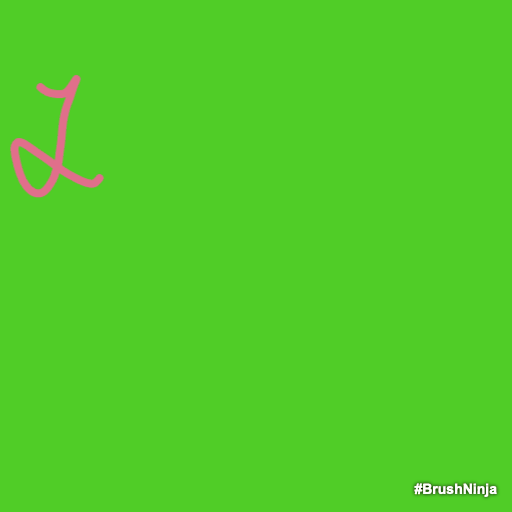Sample Lesson Plan: GIF Animation
Grade & Subject: 8th Grade Visual Arts (90-minute class)
SOL and National Standard(s) :
8.2 The student will apply steps of a creative process. a) Plan for and reflect on the creative process, using a digital or traditional sketchbook/journal.
8.10 The student will explore digital media for creating and engaging others through their artwork.
Central Focus: Lesson Purpose and Rationale
Students will learn how to create a GIF using an online GIF maker.
Objective(s) - Students will be able to:
-Identify the process of how to create a basic digital animation
-Identify some basic vocabulary: keyframes, storyboard, tweening
-Create a short digital animation/GIF using a GIF Maker website
Key Vocabulary:
Keyframe: (or key frame) in animation and filmmaking is a drawing or shot that defines the starting and ending points of any smooth transition.
Tweening: (from “inbetweening”) a key process in all animation—including computer animation—where immediate frames, called inbetweens, between two key frames are generated to give the appearance that the first image evolves and moves smoothly into the second image
Storyboard: a sequence of drawings, typically with some directions and dialogue, representing the shots planned for a movie or television production.
Formative Assessment:
Student work: on this first day that will be the storyboard sketches that students make to prepare for creating their GIF.
Differentiation:
Content – Instructions can be given in the student’s native language
Process – more time to complete the assignment can be given if necessary
Product – fewer frames can be assigned if necessary (three instead of five) to create the GIF
Early Finishers:
Ask the student if they could make their GIF more detailed or make another one!
Technology:
This site is a GIF animation site that allows you to draw key images that it processes into a GIF! It’s a great tool to teach students about animation while also having them practice their drawing skills and practice conceptualizing an idea and then executing that idea.
Materials and Advanced Preparation:
Computer & computer mouse
Sketchbook or digital alternative
Pen/pencil
LEARNING SEQUENCE
Introduction:
Engage students and overview the lesson.
Gain Attention/Hook – GIF video on PBS https://vpm.pbslearningmedia.org/resource/8788abd4-5d64-4ddf-b2ca-93250059e8d5/animated-gifs-off-book/
Activate Prior Knowledge and Make Local/Global Connections – Ask the class how many of you have used GIFs before in some way? (Text messages, online, etc)
Set Purpose – Today we’re going to draw our own GIFs!
Instruction:
Ask the class: how many of you have used GIFs before in some way? (Allow a few minutes for a brief discussion about GIFs and their popularity).
Play PBS video about the history & variety of GIFs
Address key vocabulary as we go over how to use the GIF animator https://brush.ninja/. Show examples of what is possible!
Ask students to brainstorm a simple GIF that could tell a story, be funny, loop, or otherwise show some sort of movement and/or change. Have them sketch out or write down at least 5 frames that they will draw. Give students a set time for brainstorming, say 10-15 minutes.
Get started drawing on the site!
Have students save their work when they’re done and submit/upload it to be graded.
Closure:
In the last ten minutes of class, ask students if anyone would like to share their work (not a requirement, but fun!)
Closing ticket: Are you interested in learning more about animation/GIF making?
End-of-class Routine and Transition:
In the last few minutes of class remind everyone to save their work, submit it if they haven’t already, and complete the exit ticket.
TEACHING NOTES:
This could expand into a unit on other kinds of animation and GIFs!
REFERENCES
Reference all resources and ideas used in the creation of this lesson plan. References should be formatted according to the style outlined in the 6th Edition of the APA Publication Manual.
Jensen, A. P. (2016). A technological, pedagogical, arts knowledge framework. Arts Education Policy Review, 117(3), 153–158. https://doi-org.newman.richmond.edu/10.1080/10632913.2016.1187970
This article argues for the necessity of media arts learning standards in classrooms, specifically in art and language classrooms. It argues that students need to prepare for the 21st century workplace which requires in-depth technology knowledge, and that technology (when used appropriately) can be motivating to the student and extremely helpful. Jensen (2016) writes that “interesting and engaging technologies can attract and motivate students to engage in the arts.” I chose this article because I believe technological knowledge in relation to the arts is necessary for any working artist today. It feels relevant to this GIF making lesson plan because I feel that students would most likely be very excited to learn how to make their own GIFs since GIFs are everywhere on the internet, and have become a popular part of online communication and text messaging.
https://www.commonsense.org/education/lesson-plans/intro-to-digital-animation-gifs
Create Your Own GIF Assignment Instructions:
1. Brainstorm an idea for a GIF that shows movement, progression, and/or tells a story. Remember that your GIF will need at least 5 drawings, so draw 5 thumbnail sketches or write 5 bullet points/sentences describing what each frame will look like.
2. Go to https://brush.ninja/ and begin drawing each frame for your GIF.
3. When you are happy with your drawings, click the SAVE button at the top.
4. Click “save animated GIF”. This will download a GIF file. Then click “convert GIF to video”. This will open a new tab.
5. Upload the GIF file you just downloaded to create a video file. Download your video file and submit it to the class assignment page.
Crea tu propio GIF:
1. Piensa en una idea para un GIF que muestre movimiento. Crea cinco dibujos para mostrar cómo se verá cada imagen para tu GIF.
2. Va a https://brush.ninja/ y dibuja cada imagen para tu GIF.
3. Cuando termines dibujando, guarda tu trabajo.
4. Desgargar el archive y enviarlo a la página de tareas.